Provide computer Network Remote Support.
Today
our class learn about how to provide computer network remote support. Computer
Network Remote Support it is a method or utility to connect on-line computer
either via LAN or WAN. This method allows the network administrator to control
a computer to make certain.
Uses of this network remote are computer
maintenance can be conducted more efficiently, monitoring network system, WiFi
zone management, help users solve problem more efficiently, monitoring users
activity, and business management more efficiently.
Method computer network remote are with
Windows software – Remote Desktop Connection and another software that call VNC
protocol, Tiny Protocol, and Team Viewer.

Firstly, click button start , go to computer do not click it but you click right mouse and choose properties. After you click it. you can see this figure, click ' remote settings' .

After that, choose 'Allow connections from computer runnimg any version of Remote Desktop (Less secure) and click 'apply'.
COMPUTER CONTROL
First thing to do is click button start and search remote. After you find Remote Desktop Connectin , click it and you can see like this figure .

in this example , add IP Address and password. Then, connect.
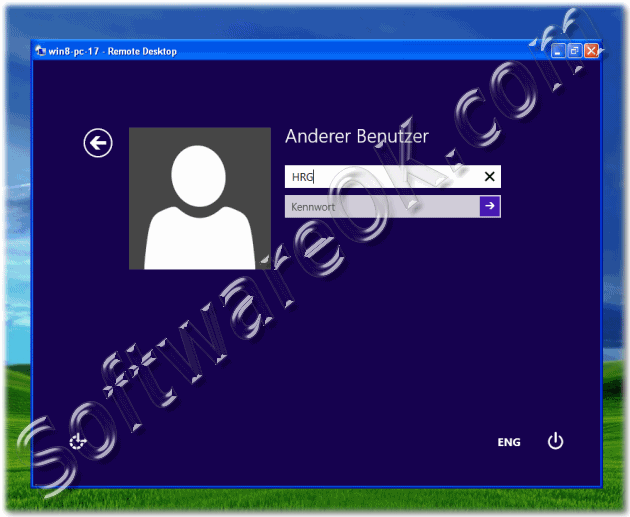
add Username and Password that we do in first step.








No comments:
Post a Comment